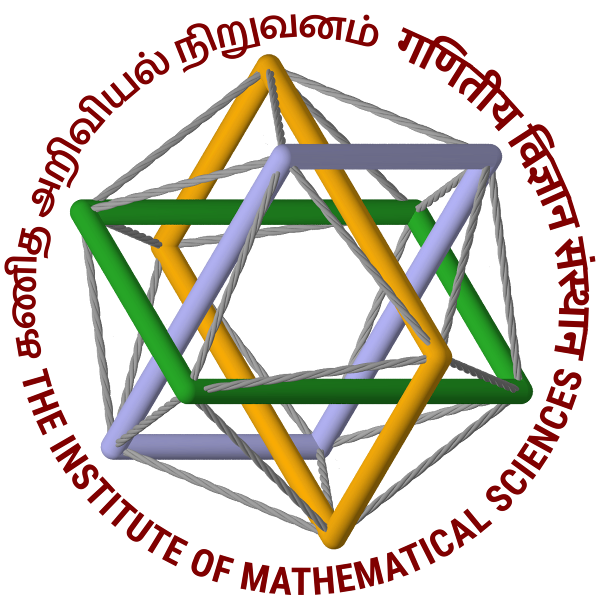Goals of System Administration
The IMSc computer system administration will maintain the computer and network infrastructure of the IMSc in good order so as to provide a smooth and trouble-free working environment to the users at the IMSc. The system administrators will prioritise their tasks so as to minimise disruptions to the large majority of users. Attending to specific needs of individual users will be the next most important task. Tasks that are not specifically requested by the Computer Committee or by a user at IMSc should take the least priority.
In addition to the day-to-day maintainence of the system as described above the system administrators will maintain an inventory of the computer hardware and software in the IMSc. They will also facilitate the purchase of the same when requisitioned by the computer committee or by individual users. Software and hardware should be monitored for bugs and age. Software upgrades and bug-fixes should be applied only when needed. End of life hardware should be disposed of properly but not without making sure that it is indeed beyond salvage.
The system administration should undertake measures on an emergency footing to handle problems like loss of network links, disk crashes and security problems that would lead to loss of data. In the case of an emergency measure the documentation (see below) may follow the changes rather than preceding them.
In all cases, the system administrators should document the changes that they are proposing to make and inform the Computer Committee and the users affected by the changes before implementing any changes. A clear time-line for these changes should be part of the documentation. In case something novel is being attempted the documentation should include an explanation of how the change is going to be tested and why it is required.
Priorities
Below we try to give priorities to some of the important tasks in the form of an ordered list of services:
- External link (router, firewall).
- External facing mail exchangers (SMTP and DNS services).
- Internal mail server and user identification (SMTP, DNS, LDAP services).
- Central file server (NFS, daily backup).
- Internal network services (DNS lookup, DHCP, proxy).
- User mail services (IMAP, POP, external web service for webmail).
- Web Server (http, webmail and calendar).
- Services used regularly by small groups of users (compute servers, some specific software packages, scanning, CD/DVD writing, annual report, office or library network).
- Individual user problems with services like printing, overhead projection, network links in a specific office.
- Problems with individual desktops or laptops or other requirements specific to individual users.
- Remote access services like modem, VPN and access.
Documentation
Since there are a number of different locations for documentation currently, the system administrators should not assume that users that will note proposed changes unless they provide documentation in a number of places (for safety the SA's should provide information on as many of the media below as is possible).
- A notice displayed on all IMSc notice boards and the web page (if necessary). In case of pervasive changes which will affect all users and be disruptive there may be no other avenue available.
- E-mail: Currently this is the only form of documentation that is likely to reach all users.
- Web Pages: The documentation should be on the appropriate web servers: either the public server or the internal server or the Wiki.
- E-mail to CCM: In all cases the CCM should be informed by e-mail with (if necessary) links to more detailed sources of information.